How can we help you today?
It’s 08:15am on Monday here in Melbourne (🇦🇺 Australia) now.
We reply to every customer support email within 24 hours (usually between 10:00am and 2:00pm here each day).
-
Frequently asked questions that you may have can be found below.
-
Browse our Figma plugin documentation site for detailed guides and videos.
-
Reference our plugin security pages for info that your IT team may ask you for.
-
Enter your key and manage the seats on your license to remove any Figma users.
FAQ, Guides and Video Tutorials

Frequently Asked Questions
If your answer isn't below, or found in our documentation, please feel free to get in touch via email below.
“Where can I find my receipts?”
You'll receive email receipts from [email protected] for any purchases, or you can enter your license key into the license manager to see your past receipts.
“How can I cancel a subscription?”
You can cancel a plan at any time by clicking the Manage membership link in any email receipt (try app.gumroad.com/charge if you can't find your receipt).
“What is the refund period?”
If you don’t see value from the plugin within the first 30 days after your initial purchase of a subscription (not after it has already renewed), please email us for a full refund.
“Why is my credit card blocked?”
If you have issues purchasing licenses via credit card, turn off any VPN, change Wi-Fi network, try using a different card, or you can email [email protected] for help.
“How can I update my email on file?”
If you need to change the email address where your subscription receipts are sent, please email [email protected] and ask them to update this on your behalf.
“How can I generate a PDF invoice?”
You can generate invoices (and get VAT refunds) by clicking the Generate invoice link in any email receipt. Try using app.gumroad.com/charge if you can't find your receipt.
“Can I try out the plugins first?”
Yes! You can try all of our plugins, which come with 10 free Pro trials, before you decide to purchase a Pro license to unlock unlimited use.
“How do I manage license seats?”
You can enter your key into the license manager to self-manage which Figma users on your team are linked to seats on your Pro license.
“I have a Figma plugin question!”
Most answers can be found on our plugin documentation site, with detailed guides and step-by-step videos for our Figma plugins.
“Can I generate a PDF quote?”
Yes! Please feel free to use our PDF Quote Generator to fill in your company details, select the licenses and seats you need, then download a PDF quote directly to your computer.
“How can I restart a subscription?”
You can restart a plan at any time by clicking the Manage membership link in any email receipt (try app.gumroad.com/charge if you can't find your receipt).
“How does prorated pricing work?”
When adding new seats, you'll be charged a prorated amount immediately to align with the renewal date. Removing seats updates the price at the billing cycle's end.
“Do you have an Enterprise tier?”
No — you can purchase Pro licenses via our online checkout, but we don't support bank transfers or completing any vendor forms/questionnaires, etc.
“Do you have any video tutorials?”
For sure! Please check out our YouTube channel for 200+ step-by-step video walkthroughs showing how to use all of our Figma plugins.
“Where can I read about security?”
Get all the details you need about security, privacy, and how each one of our Figma plugins work on our plugin security details pages.
Get In Touch
We’re very friendly, and hearing from you is the best part of our day! Feel free to send us an email for personalized technical support if you're a Pro license customer.
Note to users on our Free plugin tier: To ensure the best
service for all our customers, personalized
technical support for our Figma Plugins is only available with
a
Pro
license.
If you're on a Free plugin tier, please reference
our Figma Plugin docs site
for detailed self-serve support guides and video tutorials. Thank you for
your understanding! 🙏
(Of course, everyone is always welcome to email us with general
enquiries, too! 😊)
To get in touch, please email [email protected] directly.
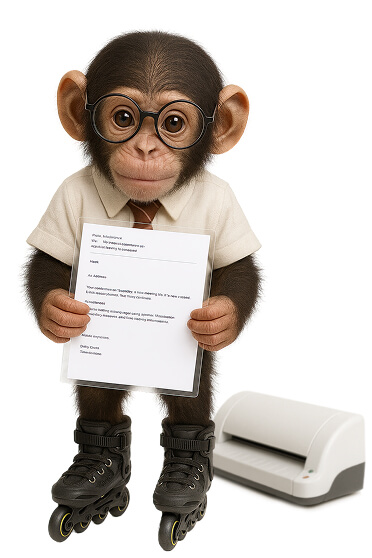
Your message will immediately be printed off on an A4 sheet of paper by our baby office chimpanzee — Dennis — who we’ve adopted and trained to intercept all enquiries while our humans stay focused on building amazing Figma plugins down in the basement 12 hours a day.
After Dennis has expertly laminated your message, it will promptly be hand delivered to me (Adam) — I reply to all incoming emails personally, to ensure you're provided with the best and most direct customer service possible.

Adam Brock
Founder & CEO of Hypermatic
- We don't have meetings.
- We don't jump on calls.
- We don't offer discounts.
- We don't fill out forms or surveys.
- We don't go through vendor onboarding.
- We don't accept bank transfers.
- We don't white-label our products.
- We don't do partnerships.
- We don't do affiliate programs.
We only work with customers who share our values and who also like to keep things simple. If that's not you, we're not going to be a good fit for each other — no hard feelings! 😌
