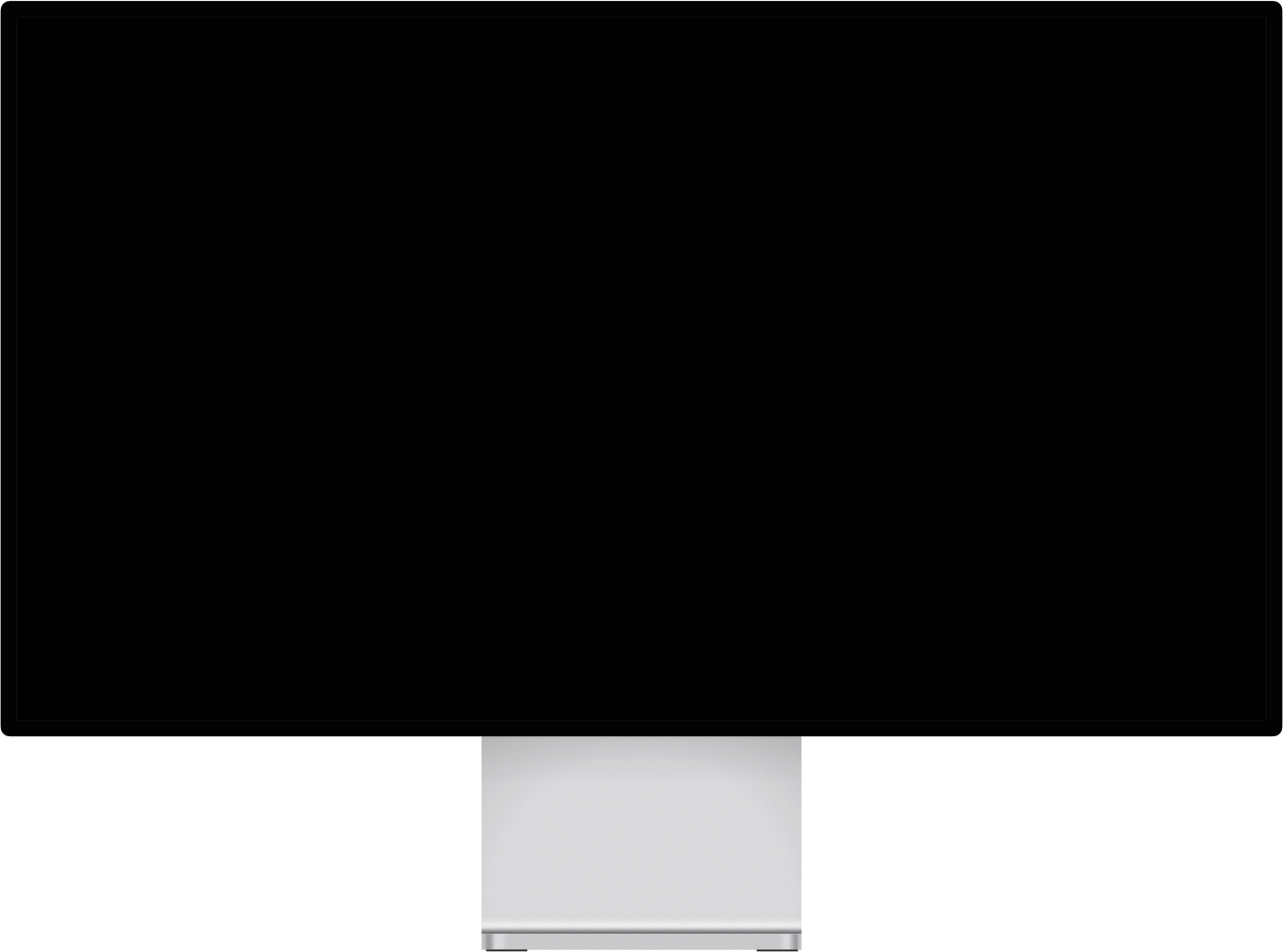Stop manual content updates. Sync Figma content from spreadsheets automatically.
Join 110,000+ designers saving hours on content updates. Everything you need to export, import, localize, sync and update text in your Figma files.

Our Figma plugins are trusted by world-class teams


Turn Figma into the ultimate
design tool for copywriters.
Work on UX copy outside Figma in a normal spreadsheet, then import content back to Figma. It’s so easy, a cat can use it.
Say hello goodbye to manually
copy/pasting text, forever.
Seamlessly import/export content or localize text via Excel, DOCX, CSV, Markdown, JSON or XLIFF, spell check, find and replace, and export your frames to popular document formats.
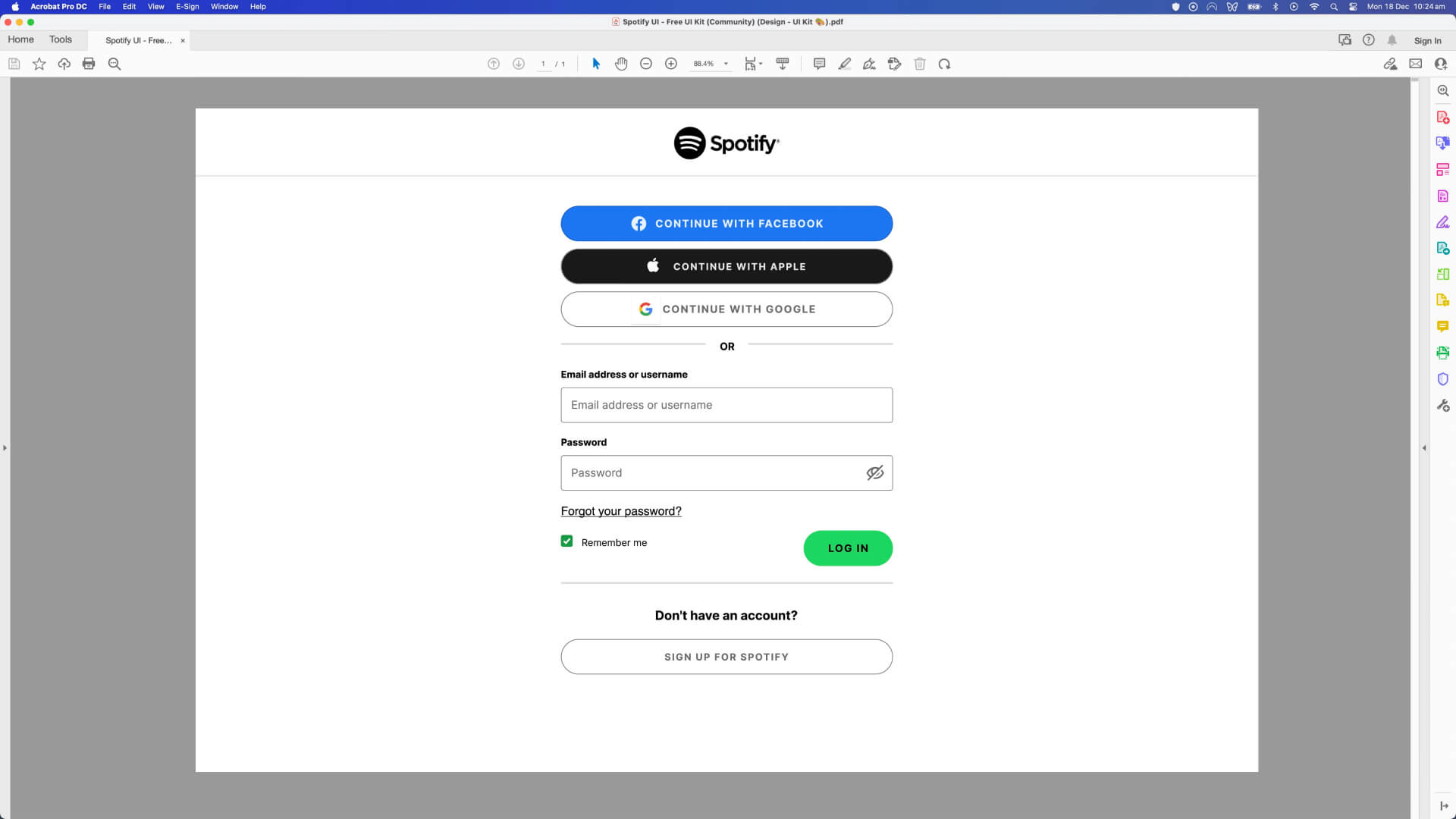
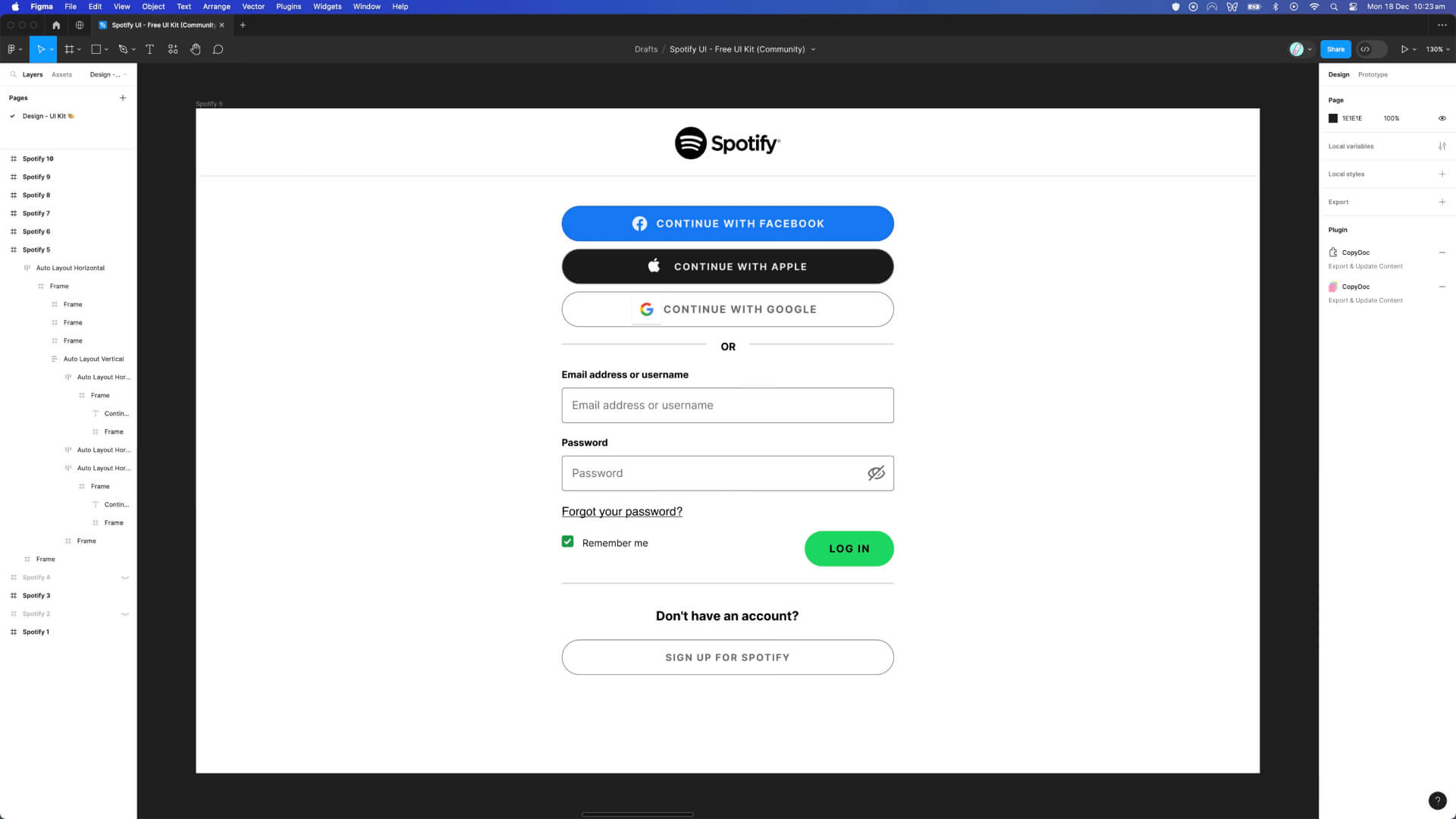
| Figma | Word Doc |
|---|---|
| Design | Exported |
Export your Figma designs
to popular document formats.
Export your Figma frames to Microsoft Word (.docx), Microsoft Excel (.xlsx), E-Book (.epub), Plain Text (.txt) or PDF files.
Your License Key, Emailed Instantly.
Upgrade your workflow in minutes — your license key arrives immediately.
Try It Risk-Free for 30 Days.
Get a full refund if you don’t see value within your first 30 days.
Cancel Anytime, Hassle-Free.
No contracts. No hidden fees — cancel anytime with a single click.
Zero Risk, 100% Satisfaction.
Try CopyDoc for Figma, today.
All purchases are 100% risk-free. If you're not getting any value within the first 30 days, we'll refund you in full.
CopyDoc FAQ
Please check out the CopyDoc Docs for more answers.