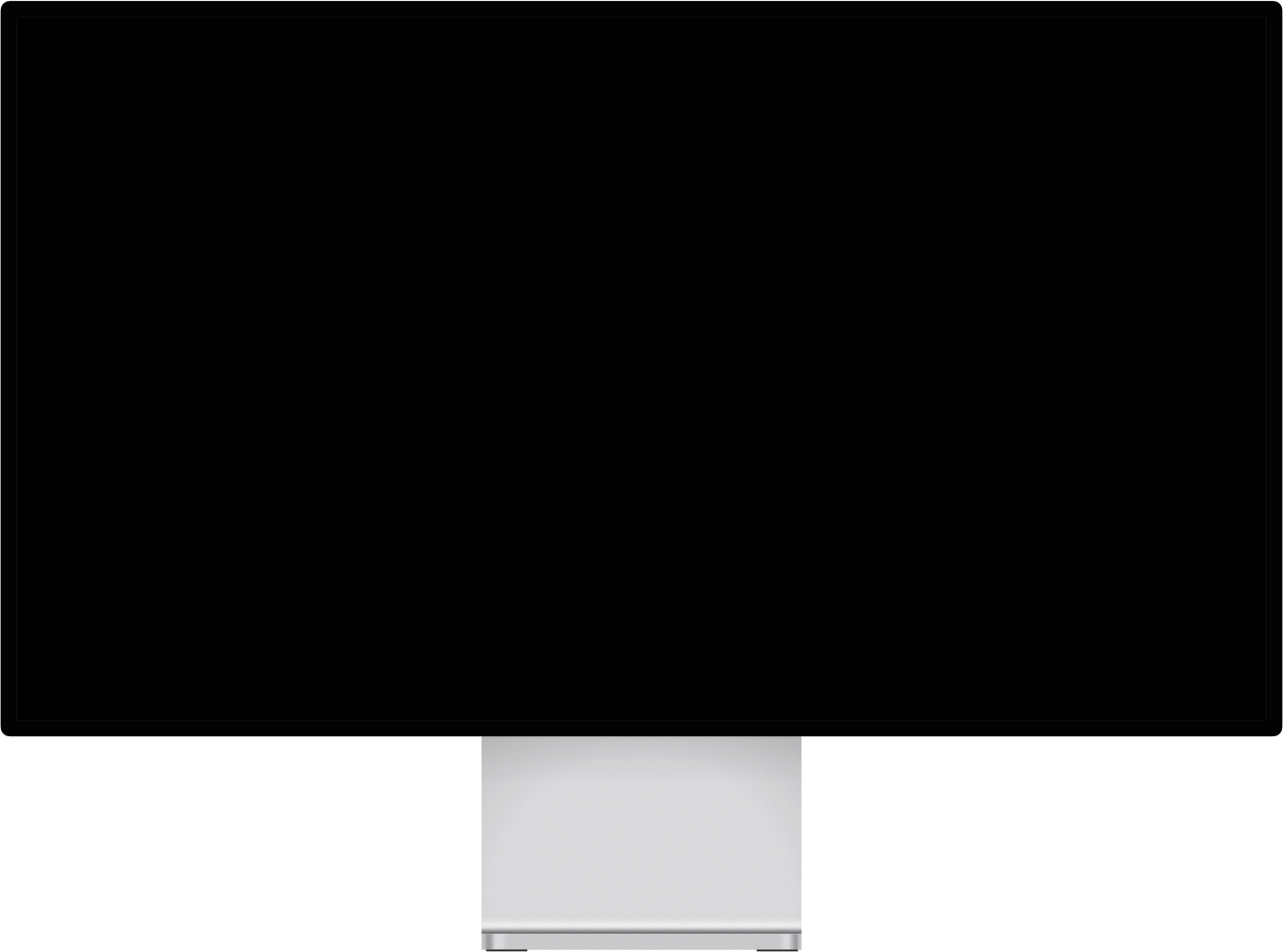Stop QA surprises. Compare your Figma designs with real websites, pixel-perfectly.
Join 15,600+ QA testers and developers catching design inconsistencies early. 7 comparison modes reveal differences before your art director does.
Our Figma plugins are trusted by world-class teams


Get pixel perfect website
builds 2px to the right.
Pixelay saves you quality assurance time by revealing differences between the design and build. It’s so easy, a cat can use it.
Never hear excuses for your
designs being messed up again.
Pixelay effortlessly visually syncs up your Figma designs and your real website URL(s) with a single click to make quality assurance testing from Figma a breeze.
Includes a split screen mode
(if transparency isn't your thing).
If this doesn't save your designer’s souls while doing quality assurance (QA), nothing will.
Your License Key, Emailed Instantly.
Upgrade your workflow in minutes — your license key arrives immediately.
Try It Risk-Free for 30 Days.
Get a full refund if you don’t see value within your first 30 days.
Cancel Anytime, Hassle-Free.
No contracts. No hidden fees — cancel anytime with a single click.
Zero Risk, 100% Satisfaction.
Try Pixelay for Figma, today.
All purchases are 100% risk-free. If you're not getting any value within the first 30 days, we'll refund you in full.
Pixelay FAQ
Please check out the Pixelay Docs for more answers.