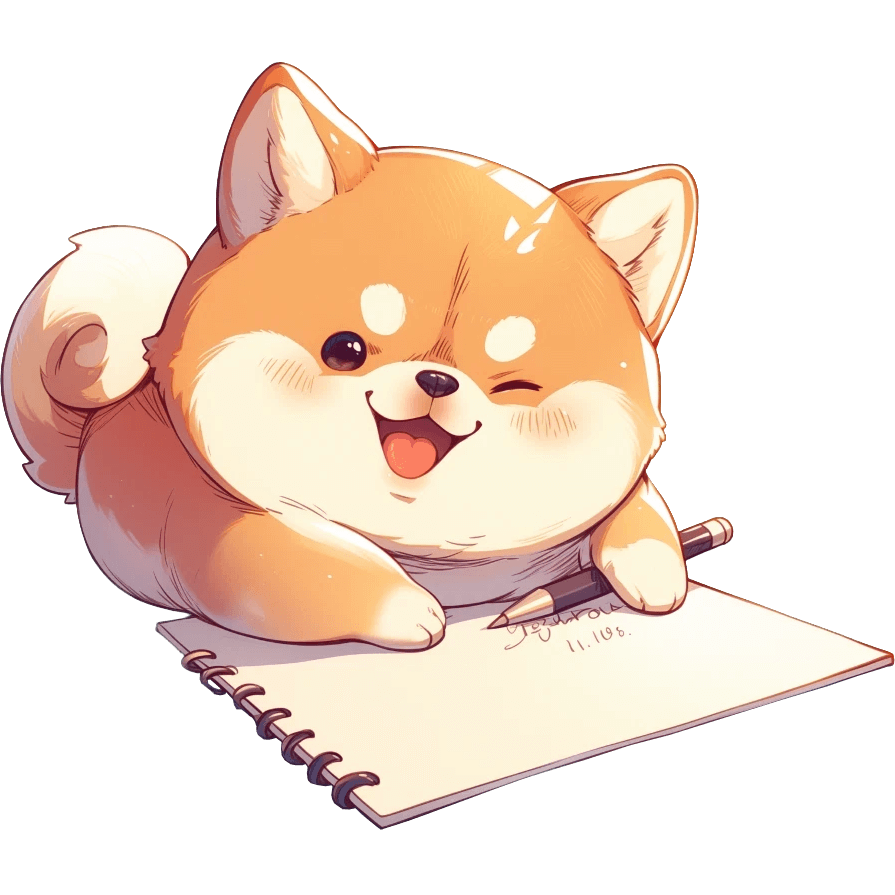Used in this video
CopyDoc
コピー
Everything you need to easily export, import, localize and update text in your Figma designs.
Try CopyDocGet started today
Video Transcript
Today I’m going to be doing a really quick Figma tutorial to show you how to count the number of words, characters, sentences and paragraphs in any of your Figma text layers inside of your designs.
The first thing we need to do is just jump into the Figma Community search for the word “CopyDoc”, and under the “Plugins” tab you’ll see a result called CopyDoc pop up; all you need to do is click on the “Install” button on the right hand side and you’ll be good to go.
Now we’ve done that, we can jump back into our designs and just run the Figma plugin by right clicking anywhere, going down to “Plugins” and clicking on the “CopyDoc” Figma plugin, and that’s just going to open up the Figma plugin we just installed a minute ago.
So, this is really simple, I’m not going to be covering any of the other features of the Figma plugin today, I’m just going to be showing you how to count your Figma text layers. It’s really simple, all you have to do is while the Figma plugin is open, just go ahead and click on any of your Figma text layers; for example, I’ve clicked on this one, and you can see down here at the bottom of the Figma plugin, it’s automatically giving us a count of that Figma layer. We can see this layer that we selected, the “Avengers: Endgame” layer has 19 characters, three words, 1 sentence and 1 paragraph.
We can choose a different one, so if we go to a bigger paragraph or a bigger set of text, we can see this one’s a little bit longer; it’s telling us we’ve got the 2 paragraphs, there’s 10 different sentences in that block of text, 125 words and 741.
We can also do multiple layers; if you wanted to check it out with the title or the subtitle here, you can select both layers and you can see here the count automatically updates.
We could add this other layer as well; I’ve got the 3 layers as you can see here in the brackets, so that’s just a really simple way of counting up all those bits of text by selecting multiple layers, and you can select as many Figma text layers as you want. If you want to do it in the Figma layers panel on the left hand side here, that’s another way you can go about it, if you want to select those different layers, otherwise feel free to just double click on your layers in your design, and that’s just going to swap that out there.
As I said, this is a really, really quick Figma tutorial; I just wanted to show you this new feature of the CopyDoc Figma plugin, and if you’ve been wanting to count the number of words, characters, sentences or paragraphs in your Figma text layers, single Figma text layers or multiple Figma text layers, this is a really, really quick way of doing it. You don’t have to go into any of these features, you can just immediately see it here anytime that you’ve got the Figma plugin open, and just click on those FIgma text layers to get that information out really quickly.
I hope that helps you if you’ve been wanting to do this, and as always, thank you for watching. We’ll be back soon with more Figma tutorials just like this one very soon.

Adam Brock
Founder of Hypermatic
The secret weapons used
in high performing teams.
World-class teams of designers, developers and copywriters use our Figma plugins to 1,000x their daily workflows.
TinyImage
タイニー
Export compressed JPG, PNG, SVG, WebP, AVIF, GIF and PDF files from Figma, reducing sizes by up to 95%.
Try TinyImageGet started today
Pitchdeck
ピッチ
Magically turn your Figma designs into animated presentable slide decks, or export them to PowerPoint.
Try PitchdeckGet started today
Convertify
コンバート
Export Figma to Sketch, XD, After Effects or Import XD, Illustrator, Google Docs, PDF to Figma.
Try ConvertifyGet started today
Emailify
メール
Easily create and export responsive, production ready HTML emails (eDMs) from Figma.
Try EmailifyGet started today
CopyDoc
コピー
Everything you need to easily export, import, localize and update text in your Figma designs.
Try CopyDocGet started today
Bannerify
バナー
Animate and export production ready banners from Figma to HTML, GIFs and Videos, in seconds.
Try BannerifyGet started today
Crypto
ロック
Securely share your Figma designs and prototypes as password protected URLs or PDF files.
Try CryptoGet started today
Favvy
ファビー
Export production ready favicons (with code) for your website or PWA from Figma in seconds.
Try FavvyGet started today
Pixelay
ピクセル
Compare and visually QA your Figma designs against real website URLs using smart overlays.
Try PixelayGet started today
HyperCrop
クロッパー
Batch crop/resize multiple images into multiple sizes with presets, smart cropping and face detection.
Try HyperCropGet started today
Commentful
コメントフル
Supercharge your Figma comments and gather external feedback from stakeholders.
Try CommentfulGet started today
Weblify (Beta)
サイト
Inspect your Figma layers as clean HTML, Tailwind, React or Vue code in one click.
Try Weblify (Beta)Get started today